I recently had the privilege of giving a presentation for Ionic at Hack-a-ton SF. My goal was to show the attendees how to get up and running and start building mobile apps in as short an amount of time as possible. I asked Max Lynch, Adam Bradley and Andrew Joslin to share some of their best tips and tricks for working with Ionic. My presentation ending up as an ultra-condensed Ionic crash course and some awesome protips delivered on a silver platter for people to dig in and start rocking their mobile app.
I had a lot of great feedback on the presentation so I wanted to share a version of it in this post. So for your consumption, I recorded a version of the ultra-condensed version of what I did in the presentation as well as posted the slides and protips. I think Ionic is an amazing framework and I love working with it as it takes over and does a lot of the heavy lifting for me. Basically, I am lazy and it makes me appear more awesome than I am. FTW!
The Crash Course!
The Slides
The ProTips
Copy From The Docs
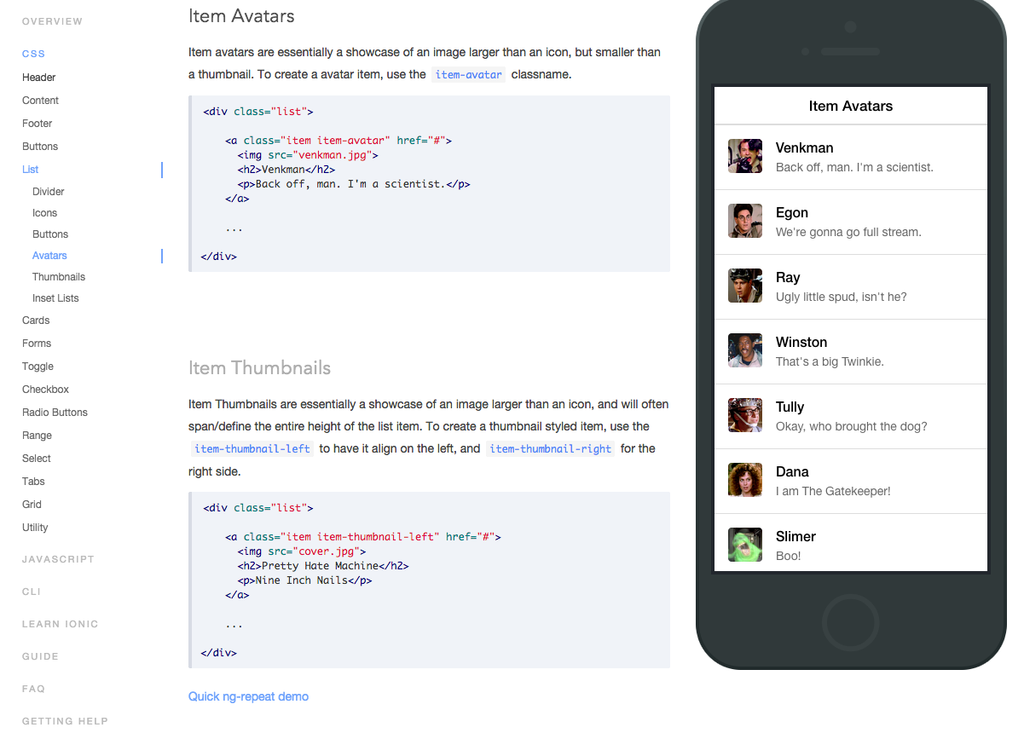
I am borrowing this line from Max because I thought it was so awesome. It is totally reasonable to make an Ionic app by copying and pasting example code from the docs. The Ionic documentation is really well done and an incredible resource for finding working code that you can use immediately.
CSS Components
http://ionicframework.com/docs/components/
JavaScript API
http://ionicframework.com/docs/api/
Check Out Ionic’s CodePens
Check out Ionic’s example CodePens if the docs don’t have enough example code for you. Seriously. Your next hackathon is pretty much in the bag with this resource.
One-Time Binding FTW
For scrolling and large lists, try to use Angular 1.3’s one-time binding for super fast updates. #micDrop
ngCordova Loves You

Ionic has a huge collection of device APIs wrapped with AngularJS to make them super easy to use, and do things like use promises, etc: http://ngcordova.com/
Use Crosswalk
Use crosswalk on Android to increase performance http://ionicframework.com/blog/crosswalk-comes-to-ionic/
Let Ionic Work For You
Ionic some great tools like Ionic View, Ionic Lab and the Ionic Resources generator to make testing easy and to make it easy to generate splashscreens and icons.
- http://ionicframework.com/blog/view-app-is-alive/
- http://ionicframework.com/blog/automating-icons-and-splash-screens/
- http://ionicframework.com/blog/ionic-lab/
BONUS: Use Ionic Run
Adam Bradley hit me up with another great tip to streamline our workflow and by “streamline our workflow” I mean “be totally lazy”. Use ionic run to combine ionic build and ionic emulate into a single command. Hey! Those single lines add up!
In Conclusion
I love when a technology just gets out of the way and lets me focus on expressing my ideas and building awesome stuff. This is why Ionic is one of my favorite tools in my toolkit and I especially appreciate the hard work that has been put into making the experience so pleasant and easy. I love it when I can be lazy and maintain an air of awesomeness!
Have Ionic tips of your own? Leave them in the comments below!








Thanks for consolidating this list
“I love when a technology just gets out of the way and lets me focus on expressing my ideas and building awesome stuff.”
That’s exactly what I’m hoping to do with iconic. Hoping between your blog post and other references I can be this productive in few months.
To really get to this point, what would you recommend for someone wanting a become a ninja in a short amount of time? Any good books, blog posts, or tutorials you would recommend for iconic?
Thanks for the blog post! It was awesome.
Hi Sosana —
This is a pretty good resource http://learn.ionicframework.com/. Also, https://egghead.io/ is going to be releasing an Ionic course soon and it is going to be excellent. I would also recommend sharpening your AngularJS skills. If you want to be an Ionic expert, start out by becoming an AngularJS expert. To that I recommend egghead.io for getting started. Hope that helps!