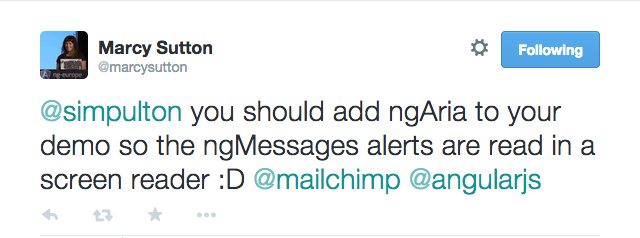The Setup
My buddy Marcy Sutton @marcysutton called me out via Twitter about my Build a MailChimp Signup Form with AngularJS post.
At first, I was like “Uh oh! How do I do that!?”; then I realized that ngAria is amazing and is a really tiny step you can do right now that has a huge impact on increasing accessibility for your application. Prepare yourself for the longest blog post ever.
Demo CodeLongest Blog Post Ever
The first thing you need to do is add the ngAria JavaScript file to your HTML page.
<script type="text/javascript" src="vendor/angular-aria.min.js"></script>
And then you need to add the ngAria submodule to your application.
angular.module('ngMailChimp', ['ngAria', 'ngMessages', 'ngAnimate'])
And done! ngAria dynamically added the appropriate attributes to your application. Little things can indeed become big things.
Review
Here is a review of what you need to do to increase the accessibility of your site with ngAria.
- Add the ngAria source file.
- Add the ngAria submodule
Thanks Marcy for your awesome work on this submodule!